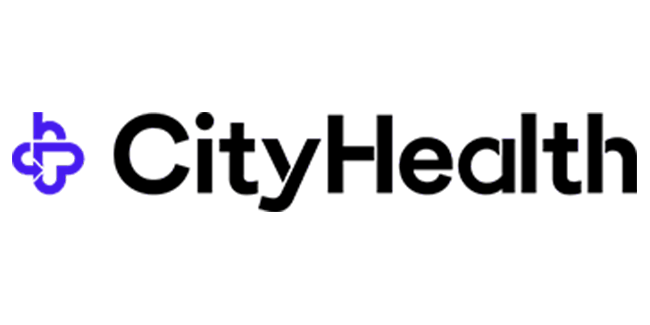Have you ever wished for a tool that could help you write better, faster, and more creatively? Well, OpenAI’s GPT-3 and GPT-4 are here to make that wish come true. But to get the most out of these powerful AI tools, you need to learn how to write effective prompts. Don’t worry, I’ve got you covered.
Here are some tips and tricks to help you craft the perfect prompts.
7 Tips for Writing the Best Prompts
- Provide Context: Just like us, AI performs better when it has more context. Be specific about what you want the AI to generate. For example, instead of saying “Write about productivity,” say “Write a blog post about the importance of productivity for small businesses.”
- Include Information Upfront: If you want the AI to write a speaker’s introduction for you, you need to provide it with information about you. You can do this by pasting your resume or LinkedIn profile at the top of your prompt.
- Give Examples: Examples can help the AI understand the type of response you’re looking for. For instance, if you want the AI to reply in a chat-based format, you could include a previous example conversation.
- Specify the Length of the Response: If you want a short response, tell the AI to keep it short. If you want a longer response, specify the word count.
- Define the Expected Formats: If you need the AI to output in a specific format, like Python code or HTML, make sure to specify this in your prompt.
- Ask the AI for Help: Yes, you read that right. You can ask the AI to help you come up with a prompt. Just be clear and specific about what you need.
- Use Handy Expressions: Certain phrases work well with OpenAI to achieve certain outcomes. For example, “Let’s think step by step” makes the AI think logically, and “In the style of [famous person]” helps match styles really well.
The Power of Context in Crafting Prompts
When you’re communicating with another person, context is everything. It’s the difference between being understood and being met with a blank stare. The same principle applies when you’re interacting with AI models like GPT-3 and GPT-4.
Context helps the AI understand the purpose of your prompt and the kind of response you’re seeking. Without adequate context, the AI might generate a response that’s off the mark. But with the right context, you can guide the AI to produce a response that’s on point and valuable.
How to Provide Context
So, how do you provide context when crafting prompts for GPT-3 and GPT-4? Here are a few strategies:
- Be Specific: Instead of asking the AI to “write about productivity,” ask it to “write a blog post about the importance of productivity for small businesses.” The more specific you are, the better the AI can tailor its response to your needs.
- Set the Scene: If you want the AI to write a story, give it a clear setting, characters, and plot. For example, “Write a short story about a young girl named Lily who discovers a magical forest behind her house.”
- Clarify the Format: If you need the AI to generate content in a specific format, make sure to specify this in your prompt. For instance, “Write a formal business proposal for a new eco-friendly product.”
- Include Relevant Information: If you’re asking the AI to draft an email or write a speaker’s introduction, provide it with all the necessary information. This could be your resume, LinkedIn profile, or a brief summary of the topic at hand.
Remember, the goal is to make your prompt as clear and detailed as possible. Think of it as a roadmap guiding the AI to your desired destination. The more comprehensive your roadmap, the more likely the AI is to generate a response that meets your expectations.
Include Information Upfront
When you’re interacting with ChatGPT, it’s important to remember that the model doesn’t have access to any personal data about you unless you provide it in the conversation. It doesn’t know your previous inputs unless they’re included in the same session. This is a crucial aspect of OpenAI’s use-case policy to ensure user privacy.
So, if you’re working on a project over multiple sessions, you’ll need to provide context at the beginning of each new session. For instance, if you’re writing a series of blog posts on digital marketing strategies, you might start your session with a prompt like this:
“Continuing our series on digital marketing strategies, today we’re focusing on the use of social media for small businesses. In previous posts, we’ve covered SEO techniques and email marketing strategies.”
By including this information upfront, you’re setting the stage for ChatGPT to provide relevant and consistent responses. It’s like giving a brief recap at the start of a new episode of a TV series—it helps everyone get on the same page.
Give Examples
Want to get the best out of ChatGPT? Show it what you want! Examples are like a secret weapon when it comes to guiding the AI. Think of it like this: you’re giving the AI a sneak peek into your mind, showing it exactly what you’re picturing.
Let’s say you want a chat-based format. What you can do is include an example conversation. This way, the AI gets a clear idea of the structure, tone, and flow you’re after. It’s like giving it a roadmap to your desired destination.
And here’s another cool trick: you can use examples to guide the AI’s style and tone. Want a response that’s got the wit of Oscar Wilde or the suspense of Stephen King? Just include a short excerpt of their work. It’s like telling the AI, “Hey, this is the vibe I’m going for.” And trust me, it can work wonders.
Specify the Length of the Response
In the realm of content creation, the length of your output can be a game-changer. It can be the difference between a quick read and an in-depth study. That’s why, when you’re using ChatGPT, it’s essential to be crystal clear about how long or short you want your content to be.
Looking for a quick, snappy answer? Just tell ChatGPT to keep it short and sweet. For instance, you might prompt it with, “Summarize the latest SEO trends in a concise paragraph.” This gives the AI a clear directive to provide a brief, digestible overview rather than a detailed exposition.
But what if you need a more comprehensive piece? Well, ChatGPT has got you covered. You could instruct it with, “Craft a detailed, 500-word blog post discussing the benefits of meditation.” This lets ChatGPT know you’re seeking an in-depth exploration of the topic, complete with insights, examples, and actionable advice.
And here’s a little trick: you can even dictate the structure of your content. For instance, if you’re after a listicle, you might say, “Compose a 700-word listicle detailing seven strategies to enhance productivity at work.” This not only sets the length but also provides a clear framework for the AI to follow.
Remember, when you’re using ChatGPT, you’re in control. You have the power to determine the length, depth, and structure of the AI’s output. It’s all about tailoring the AI to your specific needs, ensuring it delivers content that fits your requirements perfectly.
And here’s a bonus tip: don’t shy away from experimenting with different length specifications. You might find that tweaking the length can significantly alter the tone, depth, and overall impact of your content. So go ahead, play around with it, and discover the optimal length that resonates with your audience.
Define the Expected Formats
In the world of content creation with ChatGPT, it’s not just the ‘what’ that matters, but also the ‘how.’ The presentation of your output can be as impactful as the content itself. That’s why it’s vital to be explicit about your desired formats when you’re setting up your prompts.
ChatGPT is a versatile tool, capable of generating a diverse range of content, from engaging blog posts and professional emails to Python code snippets and HTML blocks. But to extract the best results, you need to be clear about the format you’re after.
For example, if you’re in need of a Python code piece, you might instruct, “Craft a Python function that computes the factorial of a number.” This not only tells ChatGPT what you want but also how you want it delivered.
Likewise, if you require a bit of HTML, you could direct, “Create an HTML code for a basic contact form with fields for name, email, and message.” This gives ChatGPT a clear blueprint of the format and structure you’re seeking.
But it doesn’t stop at coding. You can define formats for all sorts of content. Need a snappy Twitter post? Prompt, “Compose an engaging Twitter post about our imminent product launch.” Looking for a formal business email? Suggest, “Pen a professional business email to our clients, informing them about our new services.”
The secret sauce here is specificity. The more precise you are about your format needs, the better ChatGPT can customize its output to match your requirements.
And remember, defining your desired formats isn’t just about getting the output you want. It’s also about saving precious time and effort on editing and reformatting. So, the next time you use ChatGPT, take a moment to outline your format. You’ll be amazed at how much it streamlines the process.
Don’t Hesitate to Seek AI Assistance
Yes, you read that correctly. You can actually enlist the help of ChatGPT to brainstorm prompts for you. It’s like having a brainstorming partner on standby, ready to assist at any hour of the day. Just be clear and specific about your needs, and let ChatGPT handle the heavy lifting.
For instance, if you’re struggling to come up with a compelling blog post topic, you might say, “ChatGPT, help me brainstorm some engaging blog post topics about digital marketing trends.” This tells the AI exactly what you need, and it can generate a list of potential topics for you.
Or perhaps you’re crafting an email campaign and need some catchy subject lines. You could ask, “ChatGPT, can you suggest some captivating subject lines for an email campaign about our upcoming product launch?” This allows the AI to tap into its vast knowledge base and generate a variety of options for you to choose from.
The beauty of this approach is that it takes the pressure off you to come up with ideas from scratch. It’s like having a creative co-pilot who’s always ready to help you navigate the content creation journey.
So, the next time you’re feeling stuck or just need a fresh perspective, don’t hesitate to ask ChatGPT for help. You might be surprised at the creative and insightful ideas it can come up with. And remember, two heads (or in this case, a head and an AI) are often better than one!
Leverage Handy Expressions
In the world of AI content generation, certain phrases work like magic. They’re like secret codes that unlock specific outcomes with ChatGPT. Knowing and using these handy expressions can significantly enhance the quality and relevance of your AI-generated content.
For instance, if you want ChatGPT to think logically and sequentially, you might say, “Let’s think step by step.” This prompts the AI to break down the information or process into manageable, logical steps, making it easier for your audience to understand and follow.
On the other hand, if you’re after a specific style or tone, you could say, “In the style of [famous person].” This tells ChatGPT to match the writing style of the person you’ve mentioned. For example, “In the style of Neil Patel” would prompt the AI to generate content that’s informative, straightforward, and easy to understand, much like my own writing style.
“Let’s think step by step”
This makes the AI think logically and can be specifically helpful with math problems.
“Thinking backwards”
This can help if the AI keeps arriving at inaccurate conclusions.
“In the style of [famous person]”
This will help match styles really well.
“As a [insert profession/role]”
This helps frame the bot’s knowledge, so it knows what it knows—and what it doesn’t.
“Explain this topic for [insert specific age group]”
Defining your audience and their level of understanding of a certain topic will help the bot respond in a way that’s suitable for the target audience.
“For the [insert company/brand publication]”
This helps GPT understand which company you’re writing or generating a response for, and can help it adjust its voice and tone accordingly.
These handy expressions are like your secret weapon in navigating the world of AI content generation. They allow you to guide the AI’s output more effectively, ensuring that the content aligns with your needs and preferences.
So, don’t be shy to use these expressions when crafting your prompts. Experiment with them, see how they influence the AI’s output, and find the ones that work best for your specific needs. Remember, when it comes to using ChatGPT, you’re in control. These handy expressions are just tools to help you steer the AI more effectively.
Useful Prompts
Here are 10 useful prompts that you can use to generate different types of blog posts with ChatGPT:
- How-to Guide: “Write a step-by-step guide on how to optimize a website for SEO, in the style of Neil Patel. The guide should be around 1500 words and include practical tips and examples.”
- Listicle: “Generate a 1000-word listicle featuring the top 10 digital marketing trends to watch out for in 2023. Each point should include a brief explanation and its impact on businesses.”
- Case Study: “Craft a detailed case study on how a small business successfully leveraged social media marketing to boost their sales. The case study should be around 2000 words, include real data, and provide actionable insights for the readers.”
- Product Review: “Write a comprehensive review of the latest Google Analytics update. The review should be around 1200 words, cover all the new features, and discuss how these changes can benefit digital marketers.”
- Interview Post: “Generate a mock interview with a leading expert in content marketing. The interview should cover their journey, their top tips for successful content marketing, and their predictions for the future.”
- News Post: “Write a 500-word news post about the latest update in Google’s search algorithm. The post should explain what the update is, its implications for SEO, and how businesses can adapt to it.”
- Opinion Post: “Craft a 1000-word opinion post discussing the pros and cons of using AI in digital marketing. The post should provide a balanced view and conclude with your personal opinion on the matter.”
- Tutorial: “Generate a detailed tutorial on how to set up a Google Ads campaign from scratch. The tutorial should be around 1500 words, include step-by-step instructions, and screenshots for each step.”
- Research Post: “Write a 2000-word research post analyzing the impact of the COVID-19 pandemic on e-commerce. The post should include data from reliable sources, charts, and a discussion on the findings.”
- Inspirational Post: “Craft an inspirational post sharing success stories of businesses that thrived during the pandemic by pivoting their strategies. The post should be around 1500 words and conclude with key takeaways for the readers.”
Remember, these are just starting points. Feel free to tweak these prompts to better suit your specific needs and audience.
Alright, let’s wrap this up, my friends!
You’ve got the power right at your fingertips. You’ve got the tools, the tips, and the tricks to make ChatGPT work for you. It’s not about sitting back and letting the AI do all the work. It’s about stepping up, taking control, and making the AI your partner in crime.
Remember, content is king, but context is queen. It’s not just about what you say, but how you say it. And with these prompts, you’re not just talking to your audience, you’re engaging with them. You’re starting a conversation, sparking a connection, and building a community.
So, what are you waiting for? Get out there and start creating. Start experimenting. Start making a difference. Because at the end of the day, it’s not about the technology, it’s about the people. It’s about you, your brand, and your audience.
And remember, you’re not alone in this. We’re all in this together, learning, growing, and pushing the boundaries of what’s possible. So let’s keep the conversation going. Share your experiences, your successes, your challenges. Because together, we’re not just creating content, we’re creating the future.
So go ahead, take the leap, and let’s see where this journey takes us. As always, keep crushing it!